This section contains all the fields common to every CA/PA record. You can change any of these fields unless the CA/PA has been closed. Fields with a  icon are taken from a managed list in the Administration module (
icon are taken from a managed list in the Administration module ( - Windows client only). Click the icon to select an item from the managed list.
- Windows client only). Click the icon to select an item from the managed list.
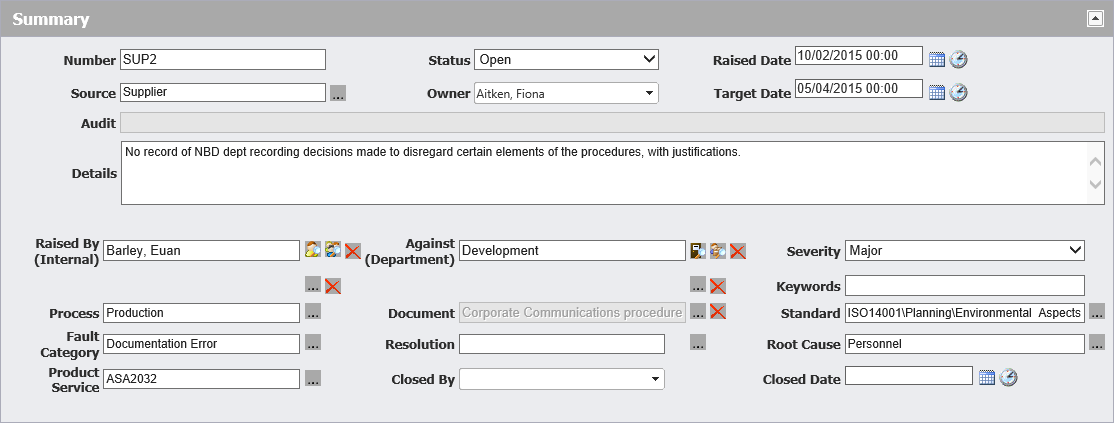
- Number - Each CA/PA must have a unique number which will be chosen automatically when a CA/PA Source is chosen and the record is saved.
- Status* - New CA/PAs will usually have a status of Open, and closed CA/PAs will have a status of Closed. However, your organisation may use other statuses.
- Raised Date - The date the CA/PA was created.
- Source* - The main category of the CA/PA record. If the CA/PA relates to an Audit, Supplier or Incident, a link to the record will be shown below this field.
- Owner - The person with overall responsibility for the CA/PA.
- Target Date - The date by which the owner must close the CA/PA.
- Details - Detailed information about the problem, issue, idea etc.
- Raised By - The person who initially raised the CA/PA, which will either be an internal person or a customer contact. You can add a new customer by clicking the
 icon.
icon.
- Against - Record whether the CA/PA was raised against a specific department or supplier.
- Severity* - The severity of the CA/PA, e.g. A, B, C or minor / major. Your organisation may use different severity ratings.
- Keywords - Words to help your users find your CA/PA. Terms should be separated by commas.
- Document - You can assign an active document from the Documents module to the CA/PA by clicking the [...] icon.
- Process* / Standard* / Fault Category* / Resolution* / Root Cause* / Product Service* - These are more categorisations you can apply to the CA/PA to describe its cause, what was affected, how it was resolved etc.
- Closed By / Closed Date - These dates will be completed once the CA/PA is closed.
* Data from fields marked with an asterisk is taken from the managed lists in the Administration module in the Windows client.
 icon.
icon.  icon.
icon.  icon at the top-left of the record.
icon at the top-left of the record.  icon at the top-left of the record.
icon at the top-left of the record.